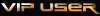10-25-2013, 12:36 PM
0
Hi guys,
Ok here it goes. I have for quite sometime a NO CA error. I have tried using Optiflash to solve the problem. The Optiflash, when used in advanced mode, it sees COM Port 7. In normal mode my DBox IP is 192.168.1.39.
When I ping, via windows command prompt, it sees the Dbox.
My Dbox is connected via RS232 DB9 to USB and Ethernet Cable.
After setting the Optiflash to communicate with the Dbox via advanced setting, the message Power on DB Device shows up and the process of repair does not happen.
Alternatively, I have tried using NCF software via an old Lap Top using Windows 2000 Server. Again the same problem, they just don't communicate.
I am about to purchase another Dbox in order to sort out the problem as I am at my wits end LOL and can't solve the problem.
I have another question. I do have a second Dbox that I use for spares if need be. Will swapping the SIM 2.01 from this old Dbox to the new one solve the NO CA issue?
Thanks
Nick
Ok here it goes. I have for quite sometime a NO CA error. I have tried using Optiflash to solve the problem. The Optiflash, when used in advanced mode, it sees COM Port 7. In normal mode my DBox IP is 192.168.1.39.
When I ping, via windows command prompt, it sees the Dbox.
My Dbox is connected via RS232 DB9 to USB and Ethernet Cable.
After setting the Optiflash to communicate with the Dbox via advanced setting, the message Power on DB Device shows up and the process of repair does not happen.
Alternatively, I have tried using NCF software via an old Lap Top using Windows 2000 Server. Again the same problem, they just don't communicate.
I am about to purchase another Dbox in order to sort out the problem as I am at my wits end LOL and can't solve the problem.
I have another question. I do have a second Dbox that I use for spares if need be. Will swapping the SIM 2.01 from this old Dbox to the new one solve the NO CA issue?
Thanks
Nick